.jpg)
For those finding convenience accessing your health information on the go, you may have noticed a change to the Parkview MyChart mobile app. Here are a few helpful tips on what has changed recently inside the mobile MyChart experience.
New look
Check out the noticeable new look that offers a more efficient use of space, particularly at the top where shortcuts are more visible. And did you know these shortcuts can be customized to your preference? This personalization option is easier to see and change what you would like to have as a shortcut by tapping the gear icon next to the account name.
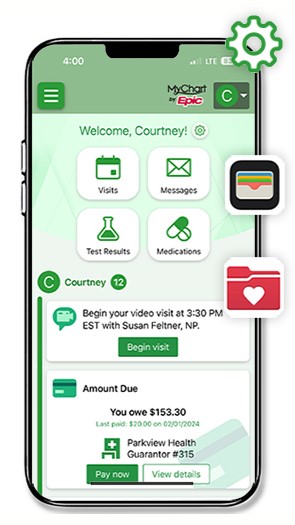
Change language — Available in English and Spanish, users can now switch languages for the account they are accessing with a new Change Language option in Account Settings.
Changing organizations — Quickly find a desired organization with an updated search feature and easily switch between organizations by swiping left or right.
Apple Wallet — Insurance ID cards can now be added to Apple Wallet and COVID-19 vaccination passes that have been added now automatically update with the newest information available.
Mobile app benefits — Do you love MyChart, but not yet tried the mobile app? It offers the same convenient access to all of your health information, appointments, test results, and more right at your fingertips from wherever you are!
Download the MyChart App

Scan the QR code with your smartphone (or download the app from the Google Play or Apple Store) and experience how handy it is to have access to your healthcare journey on the go!
Questions about MyChart?
Visit the MyChart Help Center here for helpful answers to questions about MyChart, including resources on a variety of popular topics and feature benefits.
MyChart® is a registered trademark of Epic Systems Corporation.




